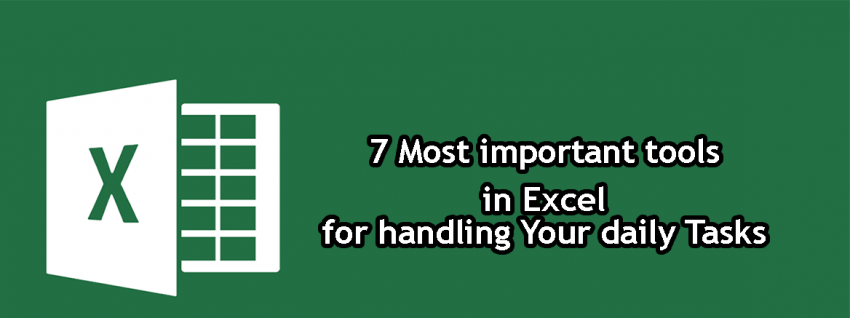Let’s see the 7 Most important tools in Excel. Nowadays, it is vital to have strong and effective knowledge of Excel for handling your daily data. Having a strong knowledge of Excel will make your work easier. It helps to handle and analyse your overall big data. If you are looking for some great important tools in Excel, then you are at the right place. Here you will come to know about some of the best tools in Excel that you should be aware of.
1. Text to Columns
This feature is used to convert Text to Columns in your sheet. You just need to select the column or cell which contains the text you are going to split. It is annoying working with a lot of text in a single column and you should take the help of a tool named ” Text to Columns”
2. Sort
Sorting is one of the most important tools that you can use to sort out your overall data in a better way. If you want to sort the data in a descending or ascending manner, then you should take the help of the sort tool of Excel.
3. Filter
The filter tool is used to filter out all the data as per your overall requirements. If there is a large data and you need to look out only for certain names or categories, then you need to use the Filter tool of Excel. It is a very useful tool to handle your tasks in a better and faster way.
4. Remove Duplicates
It is common to see duplicate rows and columns in the data for the users. If you want to get rid of all the duplicate information or data from your spreadsheet, then you should try to use the Remove Duplicates tool of Excel. As the name suggests, it is used to remove duplicate data from the sheet.
5. Flash Fill
If you are entering data that has some pattern like separating any name between two names, then you can take the help of the Flash Fill tool in Excel for the web to save your precious time and have Flash Fill in the data.
6. Conditional Formatting
Transforming and analyzing data is very vital and also it is vital to check variances in a range of values using graphics like icons, bars, and colors. With the help of conditional formatting, you would be able to notice patterns in data values which can make your work easier.
7. Data Validation
Validation of data is very important so that you will rest assured of the spreadsheet you are going to send to your boss or friends. The data validation tool in Excel is a reliable and genuine tool to validate your data in a better way. It allows limited data entries to a selection from a dropdown list so that only authorized entries will be entered on the sheet.
Conclusion of Most Important Tools in Excel
At last, you are aware of the 7 most important tools in MS Excel which you can try in your work without any second thought. All the above-mentioned tools are very helpful and you should not ignore them under any circumstances.