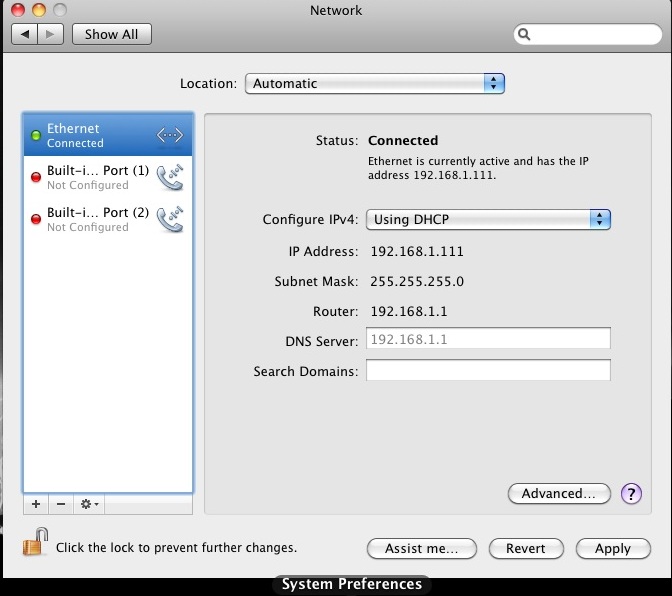Let see how to Assigning a static IP address on a wireless Mac computer.
Follow the below steps
- Tap the Apple icon on the left top
- Select the System Preferences option.
- Under System Preferences, select Network.
- On the left side list, tap on WIFI. Then you can see the connected WIFI details
- On bottom tap the Advanced option
- Click TCP/IP.
- From the IPv4 drop-down list, select Manually.
- Enter your IP settings in the required fields. (IP address 192.168.1.121, subnet mask-255.255.255.0, Gateway-192.168.1.199)
- Save it and Restart the system
Questions Related to above topic
How do I manually change my IP address Mac?, How do I fix my IP address on a Mac?, How do I manually add an IP address?, How do I set a static IP address on a Mac?