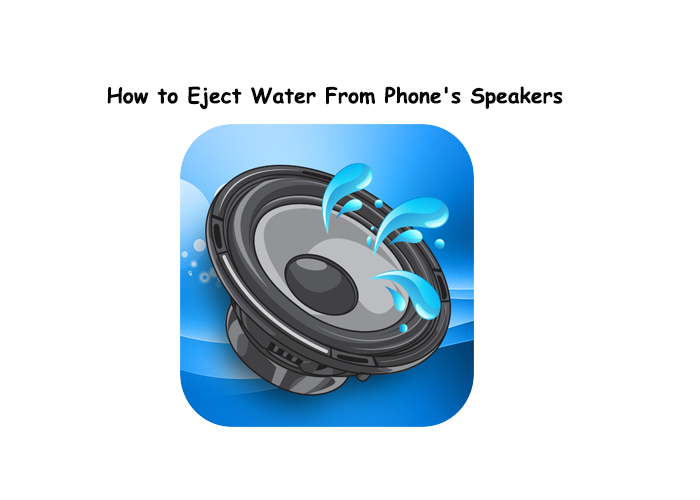Let’s see how FixMySpeaker works for you. Today we cannot even imagine a day without smartphones and due to their unconditional utility, the phone has become an integral part of our lives. But unexpected events can happen anytime, suppose you accidentally meet with water and the phone falls into the water. Water can seep into several openings, such as the speaker, which can compromise audio quality and more. Anyway, in this article we will show you “How to eject water from your phone’s speakers after getting it wet”.
By following the advice given in the section below, you can protect your phone speaker from damage and ensure that the device is active with you in your daily tasks. Take a look.
Methods to Eject Water From Your Phone’s Speakers After Getting It Wet
Method 1: Wipe out the Water
The first way to save your phone from further damage is to gently wipe the device with water using a microfiber cloth after switching off the device. Remove water droplets from the surface of the device and charging ports. Remember to never use anything with lint to clean the phone’s body. Then you can gently tap the phone in your hand to remove the water from the speaker.
Method 2: Absorb the Water using a Vacuum Cleaner
Another method you can try is to suck the water out of your phone speaker with a handy vacuum cleaner or a home vacuum cleaner. We recommend using the vacuum cleaner at a low speed, then this will help to avoid minor damage.
Method 3: Use FixMySpeaker Tool
To simply eject water from your phone speakers you can use a specially designed app like FixMySpeaker. The tool is specially designed to play a sound wave that helps to wipe off water from the speaker. There are other similar tools available online such as Water Eject and Sonic, Clear Wave etc.
Method 4: Put the Phone in a Bowl of Rice
This is a simple but time-consuming method; you can place your phone in a bowl full of rice. It helps to draw water droplets from the phone speaker and charging ports. You can also use a silica gel packet to absorb water particles from your phone.
Method 5: Contact Service Centre
If none of the above methods helps you, you can bring your device to the nearest service centre. Tell them everything in detail and then they will help you remove the water from the phone and you can use the phone as your true companion.
Be careful when your phone’s speakers get wet
- Never connect the charger
- Never use a hair dryer or blower
- Do not use the phone before wiping all water droplets from the device
- Avoid pressing any keys or side buttons
- Disconnect any cable from the phone
- Allow the phone to dry completely.
Anyway, these are the best solutions and precautions you can take to avoid further damage when your phone falls into the water. We hope this guide will help you save your device from water damage.