In everybody’s life, many situations demand emergency contact on his/her phone.
- A lost phone is found by somebody and he/she has to contact the owner
- In accident cases, for contact the phone owner’s relatives or friends
New IOS manage this by “health” App. Follow the below steps to add an emergency contact on your iPhone
1. Open the Health app
2. Tap on the “Medical ID” tab on the right bottom of the screen
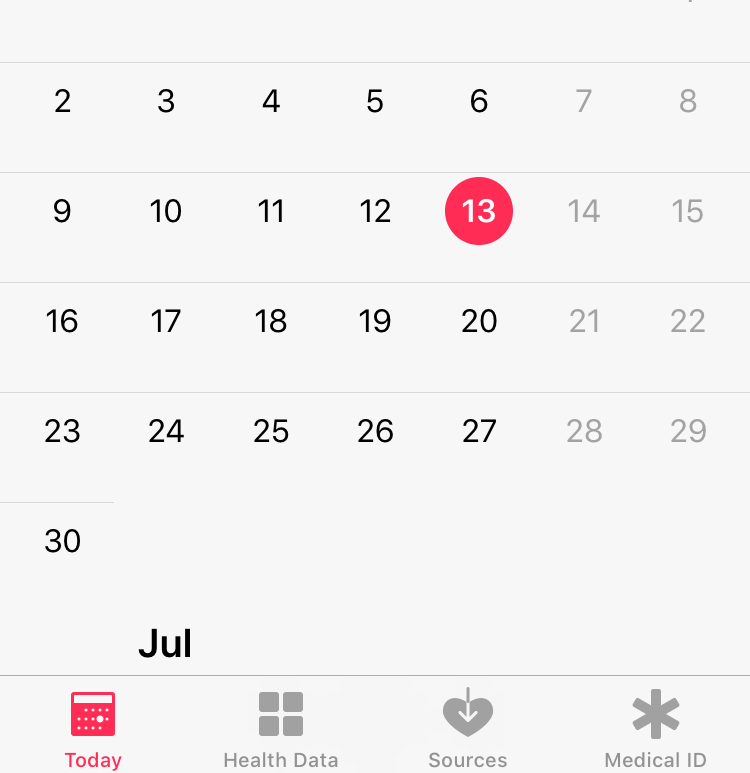
3. After opening the medical ID, tick the option “Show emergency contact on Lock screen”

4. Then you can enter personal data like medical conditions, notes, allergies and reactions, medications, blood type, whether or not you’re an organ donor.
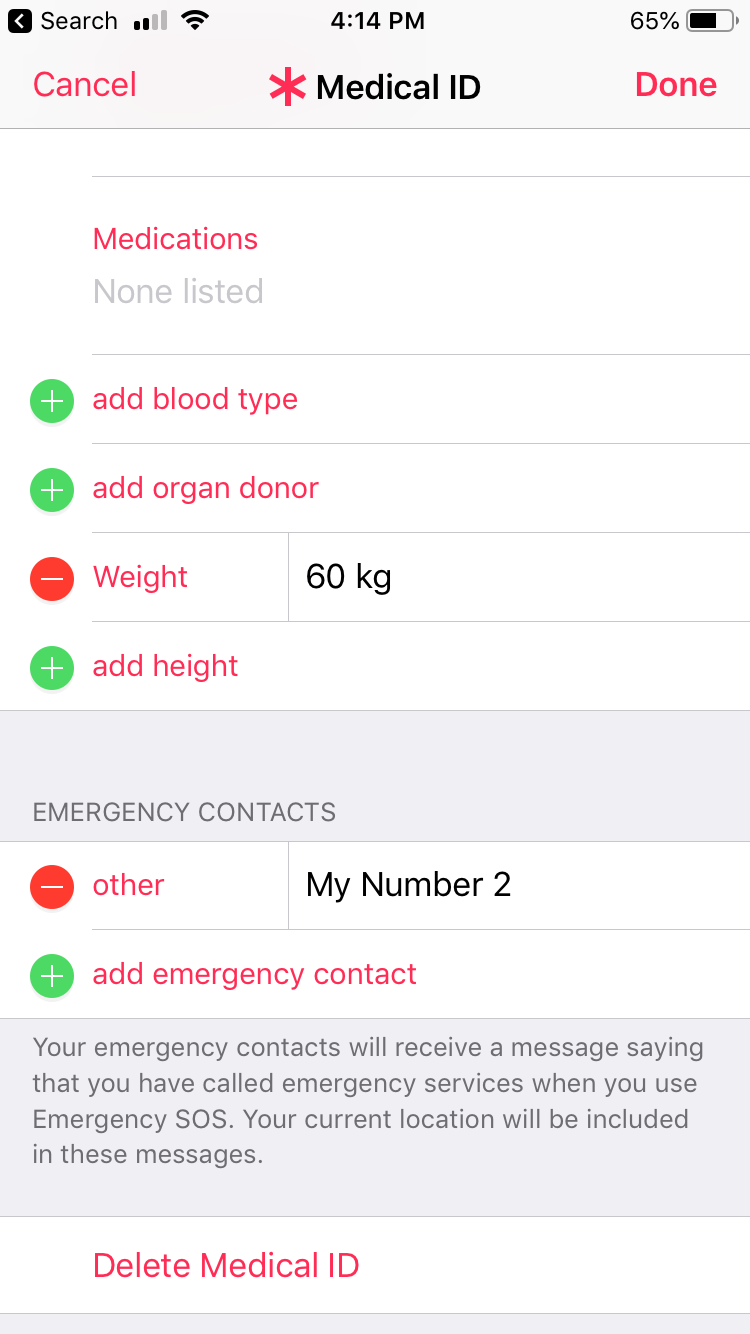
5. Anyway, don’t forget to fill the Emergency Number Section.
If possible, add more than one contact of the closest ones.
6. Save all changes.
Testing
Lock your phone and tap the home with the wrong fingerprint or enter the wrong passcode.
After that, you can see the option “Emergency number” on the left bottom area.
Tap on that will show the medical ID option.
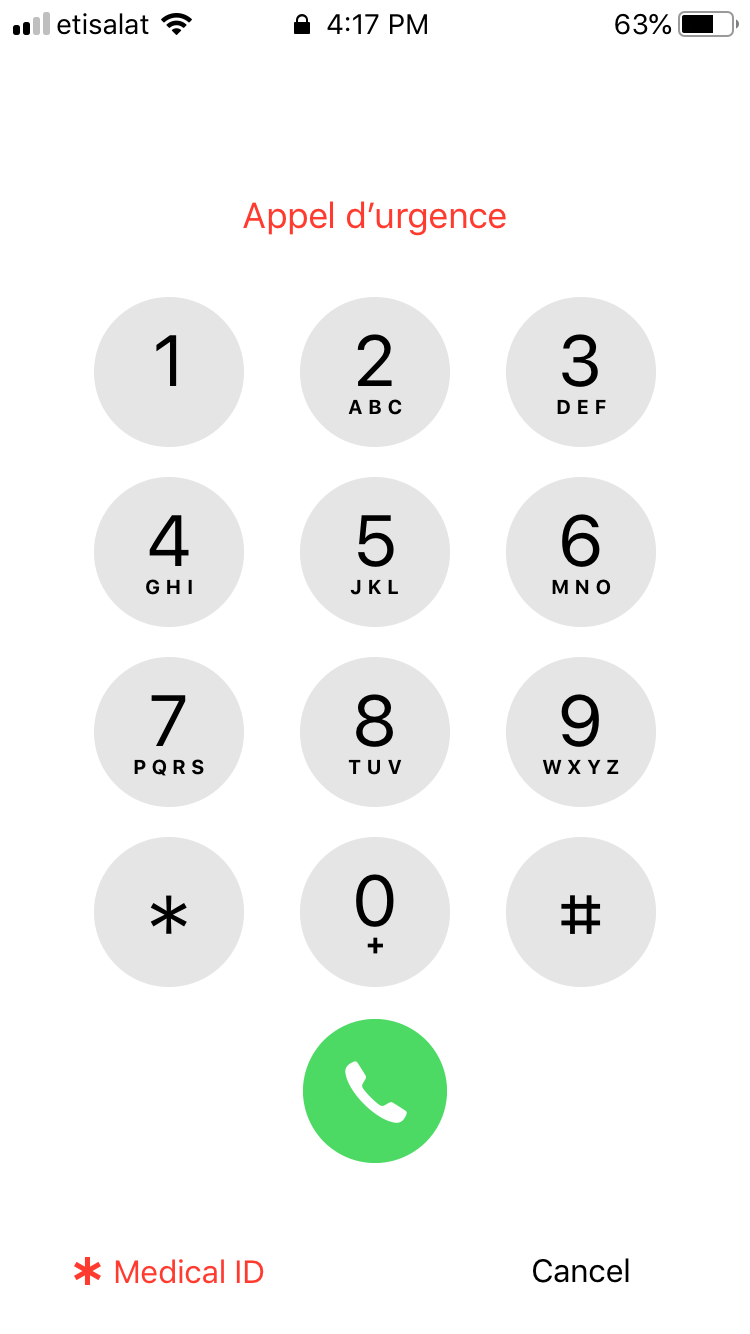
Tap on the medical ID will display the information associated with you including the emergency Contact numbers
Thanks For reading
WhatsApp Business is Now available for iPhone