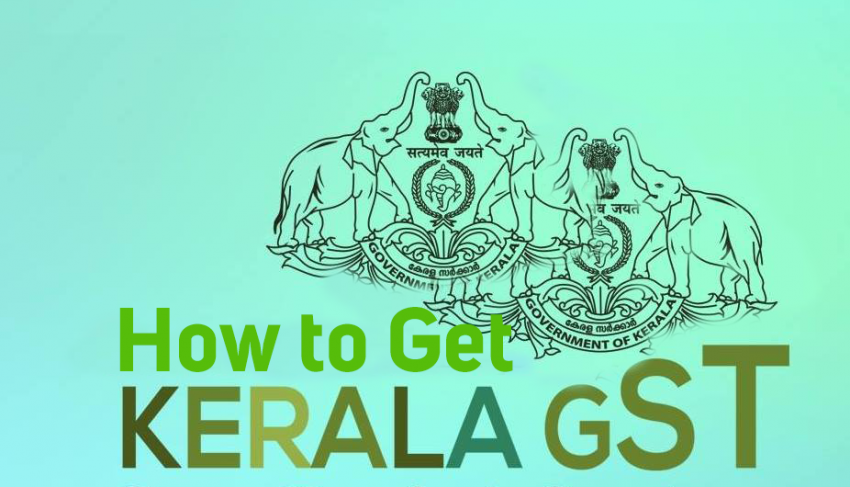Let’s discuss How to apply for GST in Kerala. The Indian Government introduced a unified pan India service tax GST. The GST or Goods and Service Tax is the tax imposed on goods that are to be paid by the consumer when he purchases goods or avails services that are taxable under GST. The tax will be remitted to the Government by the business selling the goods and services.
Who all has to register for GST and pay GST
Businesses
- Trade
- Commerce
- Manufacturing,
- Profession
- Vocation
- Supply of goods/ services
Persons
- Individuals
- HUF
- Company
- Firm
- LLP
- AOP
- Co-operative society
- Trust
How to Register for GST in Kerala?
GST Registration for the above-mentioned goods and services is mandatory and a failure of which may result in punishment by law. The application procedure for registering your business or service on GST and getting a GST Registration number is quick and hassle-free.
The Online Registration Process is split into 2. Part A and Part B will guide you through both the process to obtain your GST Number.
Registration: Part A
STEP 1: The following documents have to be ready at hand
- PAN Card
- Mobile Number
- E-mail id
- Passport Size Photo
- Rent Agreement Copy/ Building Tax Receipt to prove Ownership/ Municipal License
STEP 2: The application is to be submitted through the official website. Log onto the website www.gst.gov.in and click on `Services` at the top left corner and in the sub-menu Click on `New Registration`
STEP 3: Upon clicking `New Registration` You can see you have to fill in several details like the state you are doing business, the district, Legal Name of the business as mentioned in PAN (It is the name of the person who is doing the business), PAN number, Your email id, Mobile Number. Upon filling in the details and verifying the details Click on Proceed
STEP 4: You will receive a 6 digit OTP(One Time Password) number in your email id and Phone. Enter the OTP`s in the respective fields and click on `Proceed`. Now your Temporary Reference Number will be shown on the screen. Note the number.
This is the Part A registration. Now there is a Part B Registration which you have to do within 15 days of getting a Temporary Reference Number (TRN).
Registration Part B
STEP 4: Log onto www.gst.gov.in, Click on `Services` Select `New Registration` and select `Temporary Reference Number`
Now enter the Temporary Reference Number in the Field. You can check your email given during Part 1 Registration for the Temporary Registration Number.
Enter the Captcha and Click `Proceed`
Enter the OTP Received on Mobile/e-mail and click Proceed
STEP 5: You will be taken to the `My Saved Application` Area Click on the Action Button near your application Number.
Details regarding your business, ownership, Partnership will be asked. Enter the details and then Verifying all the details Submit the application.
You can either Register for GST Online all by yourself if you know all the details of your business, or you can consult GST Practitioners or 3rd party agencies which do GST Registrations.
For GST registration info in Malayalam.