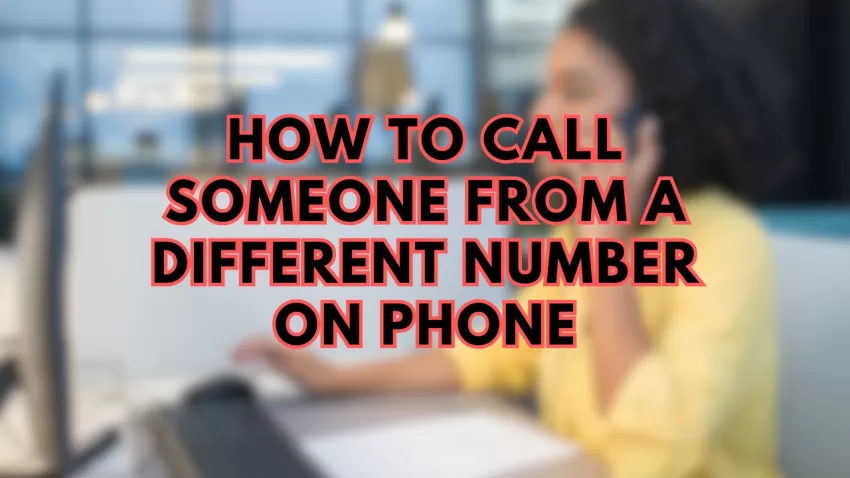In this advanced communication age, there may be different occasions where you find the need to call from a different ID number. Be it due to privacy concerns, prudent business or entertainment based, knowing how to call someone from another number on the phone opens up a realm of possibilities.
Anyway, in this article we will show you the different ways you can reach out to others with confidence while maintaining an image of anonymity. Then move on to the tricks and techniques to make calls from another number without delay.
Methods to Call Someone From A Different Number on Phone
Method 1: Disable Caller ID
If you are using an iPhone then you can disable Caller ID to keep your privacy from others. To understand that, you can go through these steps,
In iOS,
- Open the Settings app and click on the Phone option from the bottom of the screen.
- Then locate Voice Memos and click on the Show My Caller ID option.
- Now toggle off beside the Show My Caller ID option and you can now call someone without showing your number.
In Android,
- Open your device and launch the dial app.
- Then click on the More option from the top right side of the screen and open the Menu.
- Now tap on Settings from the bottom of the menu and select More Settings.
- Next, tap on the Show Caller ID from the top of the More Settings and click on the Hide number from the sub-menu.
- Once done, now you can make an anonymous call.
Method 2: Use Temporary Code
Another trick you can apply is using a temporary code to make a call.
- Firstly, launch the Dial pad on your device and dail *67 and enter the phone number (for instance: *67 123456) you desire to call.
- Then tap on the call button from the bottom of the screen to make a call.
Method 3: Use Google Voice
You can also use the Google Voice Assistant to make a call to someone without showing your ID number.
- Open the Google Voice Webpage and login using your credentials.
- When you enter the webpage, choose the area code you would like to call.
- Then customise your assigned secondary number and configure your Google voice Settings to make a call to the primary number.
- Once done you can use Google Voice number to make calls and texts.
Methods 4: Use Call Forwarding
The next trick you can apply is call forwarding to route calls while maintaining anonymity in the phone calls.
- You can reach out to your Phone network service provider and ask for call forwarding service.
- Then follow the instruction from the network service provider to set up call forwarding service.
- And complete the setup call forwarding via your phone settings and enter the secondary number where the call should be forwarded.
- Also make sure that the primary number remains anonymous in case of receiving calls.
These are tricks you can apply to call someone from a different number on the phone. We hope the information and tricks given in the above section helped you to make a call anonymously.