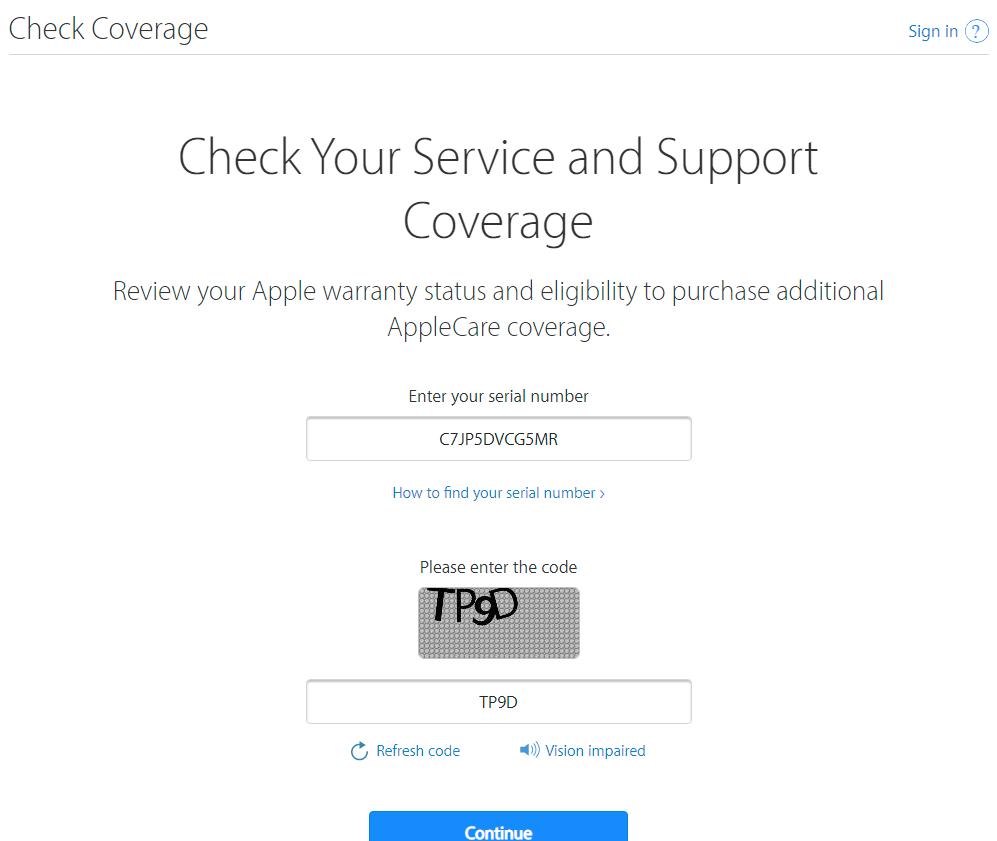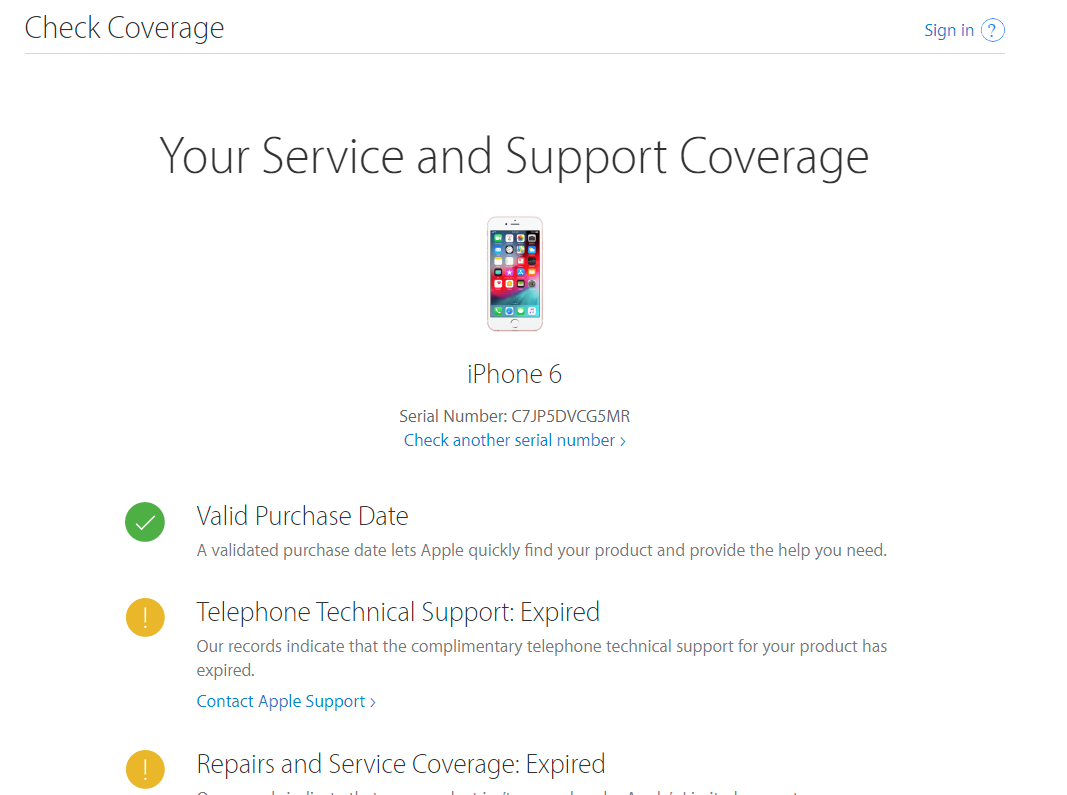Do you want to know how to check iPhone is Original, fake or refurbished? If yes is your answer, then here you would come to know about everything. You only need to get the Model number of your iPhone, which would be available on the device itself. This is done through the official website of Apple. An IMEI number and Serial number are always associated with an original Apple iPhone model. In the event that the model is missing its IMEI number or Serial Number, it’s probably a fake.
This is an important thing to do before buying an iPhone. Check iPhone genuine or not
Here are the basic steps you should be aware of
Best Three Ways to Find an iPhone Is Original or Fake 2025
- Go to Apple Phone settings to validate the serial number yourself.
- Visit the Apple support website to validate the purchase using the above serial number.
- Perform a Physical valuation of the phone by an Apple Mobile Technician.
First, try to find your iPhone Model Number and Serial number. The iPhone 16 original check by model number.
Follow the below steps to fetch your iPhone model number.
- Go to iPhone “Settings ->General->About”.
- Then tap on “About”, and you will be able to notice the model number and the serial number of the iPhone.
Make sure you are reading the model identifier next to that text, it will appear as something like “MN572LL/A”.
1. The first letter of the model number represents the type of Apple device. / How to check if iPhone is original with serial number
By checking the first character, you will be able to understand the type of phone manufacturing.
Usually, find additional types that are fake and refurbished / replaced.
- M – Brand new device, meaning the device you have purchased is a new one and 100% original
- F – If the model number starts with the F, then it means that your device has been through the refurbishing process
- N – Replacement device, meaning the newly bought device was replaced by this model due to a service request
- P – Personalized device with engraving, meaning the device was sold as a customized iPhone with an engraving.
Make sure you are getting the right model number and check it only on the official Apple website. It is less time-consuming and would be done within a few minutes for sure. If you are planning to buy an iPhone in the coming days, then you should check if the iPhone is original or fake or refurbished for the value of money.
2. Check and validate purchases on Apple’s official website using the serial number-iPhone Original check.
- The first step is to open the “Settings” app on the iPhone
- Go to “General” and then go to “About”
- After going to “About”, you will be able to see the serial number of your iPhone device and just double-click on it to copy.
- Copy the serial number of your device
- Now, you go to the Apple official website and fill in your serial number and also fill in the correct security code (Captcha)
- https://checkcoverage.apple.com/

- After providing the required information to Check iPhone is Original or Fake or refurbished, the Green tick will appear which means that your device is a valid product from Apple.

A green tick means it is a valid product from Apple.
By checking from your end, you will be able to choose a reliable and genuine device as per your overall needs. It can be very helpful if you are buying an iPhone for the first time. You should understand that the market is filled with a lot of fake iPhone devices and you should take into consideration vital steps before proceeding further.
Physical things to check the authenticity of an iPhone/ How to Spot a Fake iPhone Physically?
- Apple always assures quality Packaging of their products. So if cheap packaging is the first sign of a fake iPhone.
- Examine the Screws and buttons. Apple uses only pentalobe screws.
- No extra card slot is present in real iPhones. Especially MicroSD slots.
- Check the iOS. If a different operating system is inside means a fake iPhone.
- Check the Siri feature’s workings by tapping the Home button.
- Connect to iTunes and if iTunes do not recognize it it could be a fake.
- Check if native or built-in iOS apps are present in your iPhone.
Still, if you suspect that it’s not original, go to your nearest Apple Store or service Centre. They will run diagnostic tests and verify their authenticity.
iPhone 15 price in UAE
The iPhone 15 price in UAE starts from 3,399 AED / ₹76,700 /128GB.
The iPhone 15 Plus price in UAE starts from 3,799 AED/ ₹85,700 /128GB.
The iPhone 15 Pro price in UAE starts from AED 4,299 / ₹97,000 /128GB.
iPhone 15 Pro Max price in UAE starts from AED 5,099/almost ₹1,15,00 /128GB.
The Major Difference Between iPhone 14 and iPhone 15
The iPhone 15, and iPhone 15 Plus was released on last September 22, 2023.
Let’s look at some distinctions, between iPhone 15 and the iPhone 14.
iPhone 16 Camera
The iPhone 15 with 48MP Main Camera and 2x Telephoto shots enabled by the quad-pixel sensor. Upgraded Main Camera from 12MP to 48MP.
iPhone 16 Display
The iPhone 15 Display has the same screen size of 14. The iPhone 15 features a display with increased peak brightness. This would make it easier to view the screen in sunlight.
iPhone 16 Processor
The iPhone 15 will be powered by the A16 Bionic chip. This upgrade promises performance and improved efficiency.
iPhone 16 Port
Apple shifted from a Lightning port to a USB C port for the iPhone 15. Such a change would enable compatibility with a range of chargers and accessories.
iPhone 16 Shape
Rounded edges and a matte finish contribute to an updated design.
iPhone 16 Price
No major Difference in Pricing.
iPhone 16 Colors
The iPhone 15, and iPhone 15 Plus is available in 5 new colours.
- yellow
- pink
- blue
- green
- black.
Overall upgrading from 13, 14 to 15 is not worthy. But from the models below 13 are okay.
iPhone 16 Prices vs iPhone 15 Prices
Conclusion
From the above steps, you can confirm whether your Apple product is genuine or not. If you have more Queries, send an email to info@smartwebsolutions.org with the phone serial number.
Related QA: How to Spot a Fake iPhone, Major Differences Between Real and Fake iPhones, Identify Fake iPhone, Things to Check Before Buying a Second-Hand iPhone Online, Steps to Identify an Original iPhone before You Buy, Determine Fake vs. Real iPhone, Find the serial number or IMEI on your iPhone, iPad, or iPod.etc, how to check iPhone 12 is original, is iPhone original, verify iPhone authenticity, how to know the original iPhone with the model number, identify the original iPhone, authenticate an iPhone, spot fake iPhone, how to check iPhone is original with serial number in UAE, Used iPhone in Dubai,
Also, Check >>> Buying used iPhone-things you need to check before
Tags: APPLE SERIAL NUMBER CHECK,iPhone Serial Number Lookup, iPhone 13 serial number check, iPhone 13 serial number check,iPhone 14 model number check original, Identify your iPhone model, iPhone 14 serial number, iPhone 14 Pro, iPhone 14 Pro Max,iPhone 14, iPhone 14 plus.iPhone 14 release date,iPhone 14 pro max,iPhone 14 pro max price,iPhone 14 pro price,iPhone 14 du,iPhone 14 price in Dubai,iPhone 14 plus price,iPhone 14 256GB, Apple Vision Pro, iPhone 15 original or fake checker, iPhone 15,iPhone 15 Fake Checker, The Major Difference Between iPhone 14 & iPhone 15, How to check if your iPhone is original or fake: A complete guide
how to check if an iPhone is original using IMEI, iPhone original check code,iPhone checker, iPhone original or fake check price, how to check if an iPhone is original or refurbished, how to check if an iPhone is original using the serial number, how to check iPhone serial number, how to check phone original colour.
how can i check if my iphone is real or fake
iPhone serial number check,How to check if iPhone is original using IMEI,How to check if iPhone is original or refurbished,iPhone checker,Apple serial number check,iPhone IMEI check,How to check if iPhone is original without opening box,Apple IMEI check