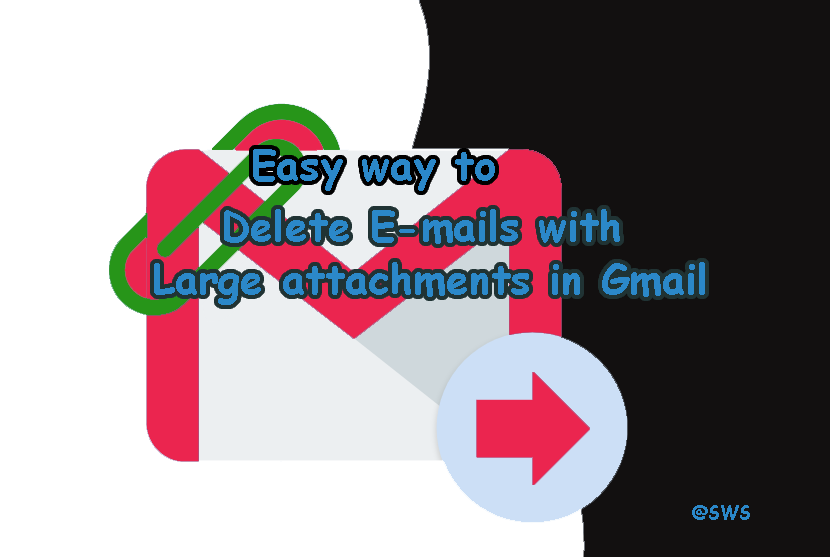Delete E-mails with Large attachments in Gmail to free up storage. Gmail is one of the most famous and reliable email service providers available in the market for users worldwide. There are millions of users all around the world who prefer using it due to its smooth and unique options for the users. It is easy to free to use and you do not have to pay anything for using it at all. You would be able to send thousands of emails to your friends, relatives, colleagues for your overall requirements. Gmail is very easy to use and you will love using it due to its smooth and clear user interface for the users. You can even delete E-mails with large attachments in Gmail by going through some simple steps. You should note that these large attachments are taking huge space on your Gmail and you need to get rid of them as soon as possible. These attachments are also blocking the way of your new important emails which you are going to receive from others.
Are you facing some issues while deleting emails with large attachments in Gmail? If yes, here you would come to know about the vital steps you need to be aware of!
First, you need to go to Google One to see how much storage you are using and what is taking up the storage. For clearing large files on Gmail, you should be aware of the below tips
- The first step is to go through the Search box, type “has: attachment larger:10M.”
- This will find emails with attachments larger than 10 megabytes.
- You can change 10 to find emails with different sized attachments.
- Click Search. Select the emails you don’t need, then click Delete.
- On the left side of the page, click Menu Trash.
- At the top, click Empty trash now.
After going through the above steps, you would be able to delete E-mails with large attachments for sure. If you have issues with Gmail full space issue, then you can clear all promotional and updated emails to free up space. If you are using Gmail regularly for your overall requirements, then you might be aware of the separate tabs for Promotional email, Update email, and many more. If you are not getting emails on your Gmail, then it is the right time to clear all those unwanted emails and also large attachments which are taking your email space. It would be better for you to understand these emails are unwanted and deleting them will not harm you in any situation. You just need to click on Clear all emails to delete all the promotional emails you have received. It will take some time for clearing your emails and you need to have some patience regarding this.
At last, you are aware of the vital steps you need to follow for deleting E-mails with large attachments in Gmail. Make sure you are following them carefully so that you would be able to execute all the above-mentioned steps easily without any hassle for sure. Just try them and share your experiences here right now!