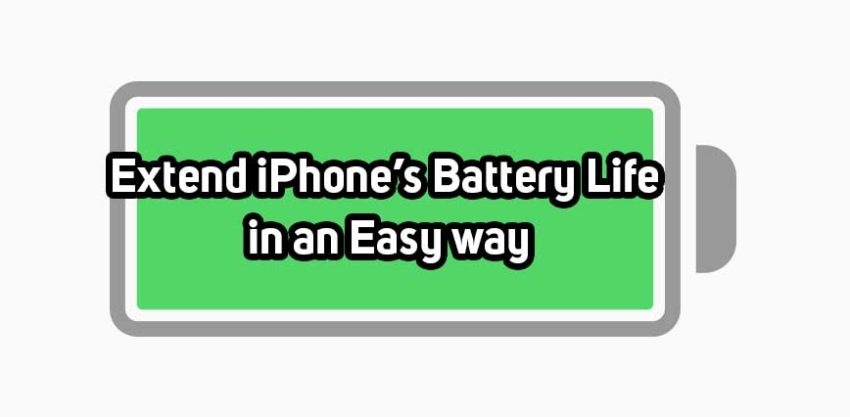Let’s see How To Extend iPhone’s Battery Life in an Easy way. Of late, many people prefer buying iPhone’s due to their great features and premium look all around the world. iPhone gives great battery life to its users and is also known for delivering smooth performance to the users. If you are also an iPhone user, then you will be aware of its smooth performance while using the device for your overall requirements. Most of the users reported issues with the decreasing life of the battery and want to improve it by going through some ways.
Apple has continuously enhanced the overall performance and battery life of all its devices. All the older devices are running smoothly without giving any issues at all for sure. It is all happening because of the new Low Power Mode which is playing an important role in extending the battery life of the iPhone. It would be better for you to note that the iOS role is currently available for developers and users will get it in September. If you are also looking out for some steps to extend your iPhone battery life, then you are at the right place. Here are some of the steps you need to follow now!
- The First step is to select the setting app from your iPhone’s home screen
- In the setting app, you will get the Battery option and you need to click on it
- There will be an option called Low Power Mode at the screen top.
- You just need to turn it on to extend the battery of your iPhone. After turning on the Low Power Mode, your iPhone battery life will last for long and you will be able to use it for your overall needs
Please note that the battery section includes comprehensive information about the usage of your iPhone battery. You can easily check out which app is taking or consuming more of your phone battery and you can also remove or delete that particular app from your phone. There will be an option called Low Power Mode at the screen top.
Here are some of the Few drawbacks you should be aware of
- Low Power Mode decreases your iPhone’s performance. You might not able to check your high-end games or apps
- If you are using Wi-Fi and 3G, then you will see some issues
- If you are going to use Mail, then you are going to get messages manually
- All the apps running background will be disabled and will not be running anymore. It means that you will need to fetch the latest updates manually from the apps.
- Animated wallpapers and any motion effects will be disabled.
- You may see some issues while opening and closing the app on your device.
At last, if you want to turn off Low Power Mode, then you need to select settings and Battery to turn the Low Power Mode off. After doing this, your phone will start working as usual. Just try using this power-saving mode on your device and use your device for a longer period without any hassle.