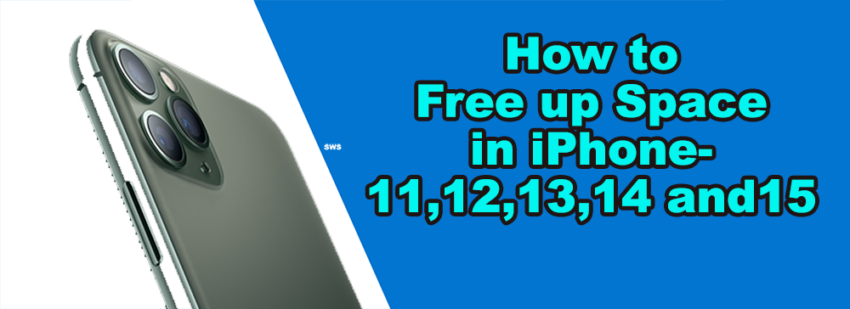Let’s see the possible ways to free up space in iPhone 11,12,13,14 and 15. Digital convenience is revolving continuously, and it has integrated a lot of devices into your daily lives, for example, iPhones. iPhones have been a promising companion for many, but as with any device, they also accumulate transient data and cache files. Upon employing any application, going through different media, or even navigating online, iPhones tend to store files. While storing them can enhance user experience, it, after some time, can impact the storage capacity and compromise operational speed. A cluster of temporary files and Cache on iPhones can be disturbing. Therefore, every little while, it is important to clear temporary files and Cache on iPhones. But how? Let’s find out.
Join us in this article as we discover the easiest and most effective methods to clear temporary files and Cache on iPhones. We aim to offer you the simplest solution to reclaim the vitality of your iPhone. With all the details, here we go.
Simple Methods to free up space in iPhone without deleting the files[Photos and videos]
1. Clear Temporary Browser Files.
2. Clearing App Cache on iPhone.
3. Restart your iPhone.
Solution 1: Clear Temporary Browser Files.
When browsing the internet, your web browser stores cookies on your iPhone (or any device) to enhance your browsing experience. However, these cookies, when accumulated, can use your valuable space or sometimes even slow down your device. Therefore, it is important to clear temporary browser files every 7 to 10 days, depending upon your browser usage.
Clearing Cache on iPhone is via the Safari app.
The best way to clean cache files on iPhone is via the Safari app. By deleting your browsing history and data on the Safari app, you can clear the Cache on your iPhone. It will also remove cookies and permissions (for location and notification). To do so:
- Launch the Safari app on your iPhone and then tap on the Open Book icon and Clock icon.
- Now tap on Clear and choose how much browsing history you want to clear (“Last Hour,” “Today,” “Today and Yesterday,” or “All Time.”).
- Lastly, tap on Clear History, and you are done.
Solution 2: Clearing App Cache on iPhone
- To clean the App Cache on your iPhone, navigate to the following location: Settings > General > iPhone Storage.
- Now locate the list of apps, and you will be able to see how much space each app is occupying.
- Now, click on the app you wish to delete, and then on the app page, tap on the Delete App option. Doing so will remove the app and its cache data from your iPhone.
- Lastly, clear the recently deleted items Folder as well.
Also, consider visiting your most used apps and temporary files and data from them as well.
Solution 3: Restart your iPhone
One of the quick and easiest ways to clear temporary files in your iPhone is by restarting the device. Restarting an iPhone deletes various temporary files automatically. In fact, restarting any smartphone deletes some temporary files in the process. Therefore, make sure you restart your iPhone every once in a while (once every 3 to 4 days or once in a week, depending upon your usage).
- To restart iPhone X or later models, simply press and hold the volume and side buttons and slide off the power. Now, after waiting for 30 seconds, restart your iPhone.
- For restarting iPhone 6, 7, 8, or SE, hold the side button and slide off the power. Now, after waiting for 30 seconds, restart your iPhone.
- And, for restarting the iPhone SE (1st generation), 5, or earlier, hold the volume button and side button, then slide off the power. Now, after waiting for 30 seconds, restart your iPhone.
Bottom line…
These were some tried and tested methods for clearing temporary files and Cache on iPhones. No matter whether you are facing any issues or not, it is recommended to clear Cache, history, and temporary files periodically for smooth usage of any device.