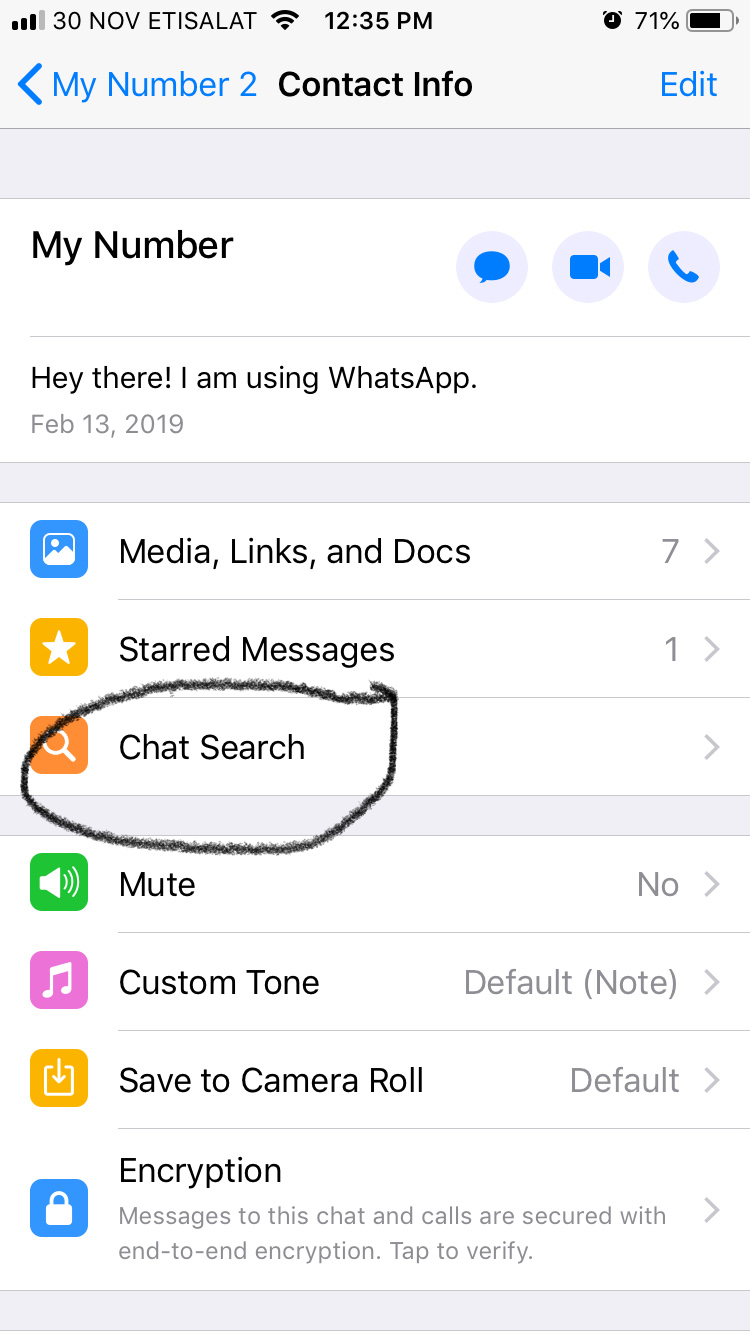Billions of people using WhatsApp for personal and professional messaging. These WhatsApp messages are fast and in encrypted states.
To finding the specific message can use the Chat search option.
Two types of searches are available.
1. Global chat search
a). Open the WhatsApp
b) The search bar is available on the top
c) Type a search term
d) Tap a conversation from the search results.
2. Search WhatsApp messages that were sent or contacts that you’ve chatted with.
- Open the WhatsApp on your iPhone/iOS Device.
- Tap the WhatsApp contact.
- Tap on the contact profile name on top.
- Check the side menu. Tap the chat search(Refer above image).
- Type a search term. You can search for messages that were sent or contacts that you’ve chatted with.
- Tap a conversation from the search results.
WhatsApp tips, WhatsApp Tricks