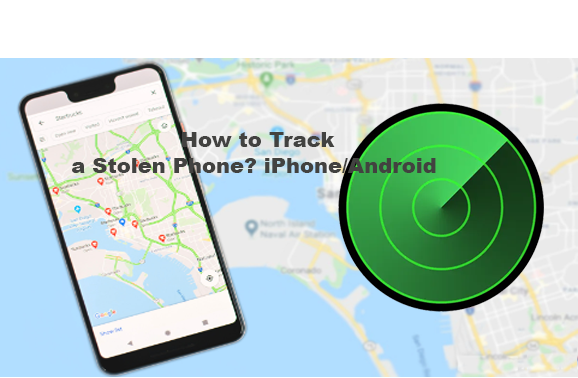Today, the smartphones we use not only store personal photos, videos, and music but can also hold an enormous amount of personal data in the form of browsing history, apps, social data, traces, etc. So the data stored on stolen/lost phones is much more important than the cost of the device.
Anyway, follow the instructions given below to remotely track, locate and delete your personal data. No matter which device you are using, iPhone or Android, you can regain the device with the help of the account added to the device.
How to Track Stolen iPhone
Users can use the Find My iPhone app to track stolen or lost devices. If the Find My iPhone feature is enabled on your lost iPhone, you can locate your mobile and protect your data by selecting the Lost Mode feature available on the device. To use this feature follow the below steps,
- Sign in to your iCloud account( https://www.icloud.com/) and click on the Find My Phone link from the bottom of the menu.
- Then from the Find My iPhone map interface, select All Devices and click on your stolen iPhone model from the sub-menu. Now, this app starts working to track your device location.
- When you locate your device, you can choose the Play Sound option to find your iPhone if it’s lost nearby.
- Or, use the Lost Mode option to lock your device ( hereafter no one can use your device data or insert a new sim, at the same time, your iPhone keep tracking)
To remove data from your stolen/lost iPhone, you can go to your iCloud account (https://www.icloud.com/ ), select Find Devices and choose the device you want to erase data. Once the device gets selected, click on the Erase iPhone button and follow the on-screen instructions to remove the data.
How to Track Stolen Android Phone
If you’ve added a Google account to your device, the Find My Device feature can help you track down the stolen device. To track your stolen Android device, it must meet a few criteria, be connected to the Internet, appear on Google Play, and have the device location feature turned ON.
Anyway, you can follow these steps to find, delete or block your stolen/lost device,
- Go to Android Device Manager (https://www.google.com/android/device) and sign in to your Google Account.
- Then click on the stolen phone from the screen, and a notification will be sent to your device.
- And on the map, you can find your mobile phone’s exact location or last known location.
- If you need other options, click on Enable lock and erase.
- Then you can lock your Android phone by selecting Secure device, drawing your pattern lock or typing a password to lock the screen.
- Or select Play Sound to ring your mobile at high volume so you can find your Android phone if you lose it at home or a nearby location.
- Next, select Erase device to remove data from your mobile (but this will cause the Find My Device feature to stop working.
Through these above steps, you can find and track stolen Android devices easily.
Apart from all these, you can register a theft case with your local police department and don’t forget to give them your phone IMEI number and model number. Also, contact your network service provider to suspend your service to prevent any unauthorized use.