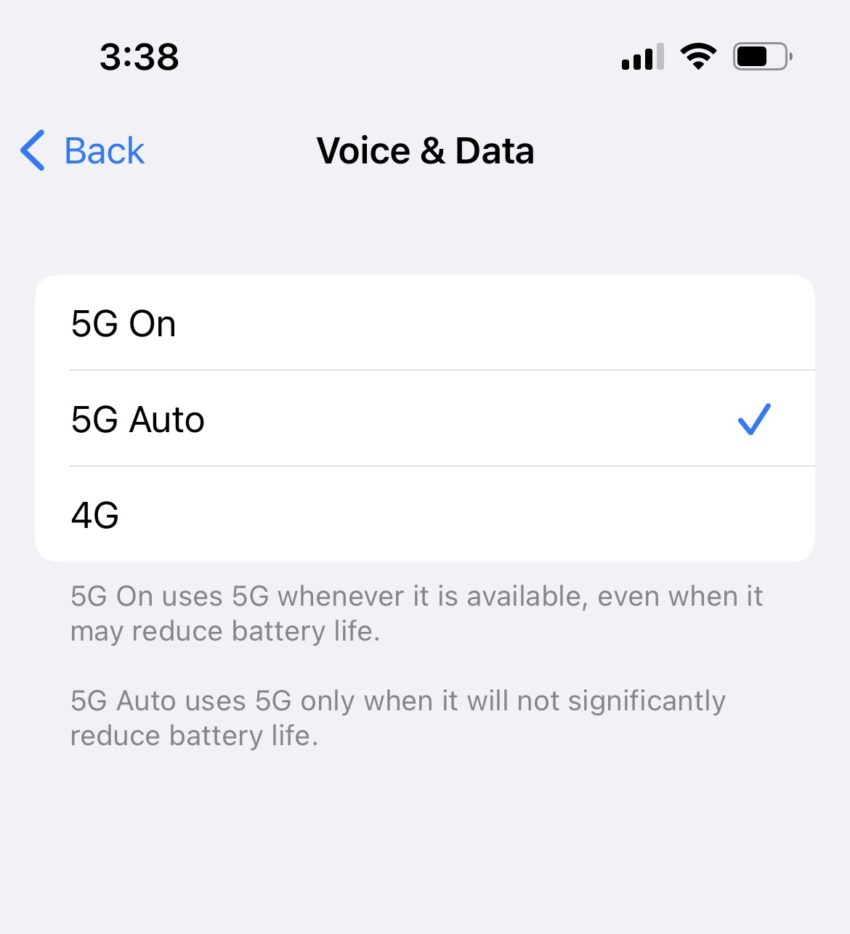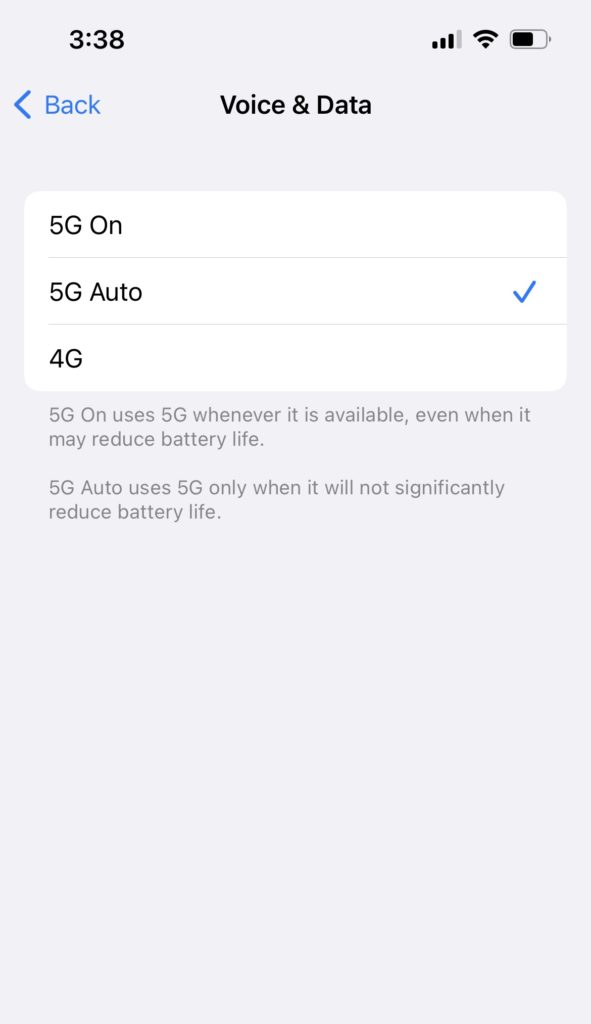Let’s see how to Use 5G on iPhone 13 Series,13 Pro, 13 Pro Max. Recently, 5G has been introduced in the market with many features and benefits to users all around the world. 5G iPhone allows you to download movies in high quality and FaceTime in HD at a very higher speed. It is faster than 4G and you will love using it due to its great speed and smooth downloading speed. If you are an iPhone user, then you will be glad by knowing that you can use 5G on your iPhone at a higher speed than ever before. With the help of using 5G on your phone, you can download any movies, videos, or games of any length and it will take only a few minutes to download all those stuff easily without any issues at all. All iPhone 13 and 12 models support the 5G network and give a smooth user experience to the users. If you would like to use 5G on your iPhone and you are not aware of the steps need to follow for using it, then you are at the right place. Here you would come to know about the steps you need to follow for using 5G on your iPhone.
To set up 5G on your iPhone, follow the steps below:
1. Go to your iPhone 12’s Home screen and open up Settings.
2. Then from Settings, open the Cellular options.
3. On the Cellular settings, tap on Cellular Data Options.
4. Once you are on the Cellular Data Options page, tap on the Voice & Data option.
5. Tap on 5G On or 5G Auto.
You just learned how to use 5G on your iPhone. You can tap on the Back button to go back to the previous menu or swipe up to go back to the Home screen.
It would be better for you to understand that if your new iPhone comes with an eSIM or physical SIM, then you need to use that SIM without any second thought. It is not coming with that, so you need to get your SIM card from your old device. In most cases, you need to contact your carrier to set up the SIM card from your old iPhone for use with a 5G. If you are living in an area with 5G coverage and 5G cellular plans has been activated, then you will see a 5G icon in the iPhone status bar. By seeing that 5G icon, you will be able to use and experience 5G faster speeds on your iPhone. Also, the default settings for 5G on your iPhone are optimized for great battery life and usage of data based on your overall plan. You would be able to customize these options for when you would like to use 5G and how much data you are going to use in your apps
At last, you are aware of the steps you need to follow to Use 5G on iPhone 13 Series. All the above-mentioned steps are easy to implement and it will hardly take you one minute for sure. So, what are you waiting for? Enjoy 5G network right now with your friends!