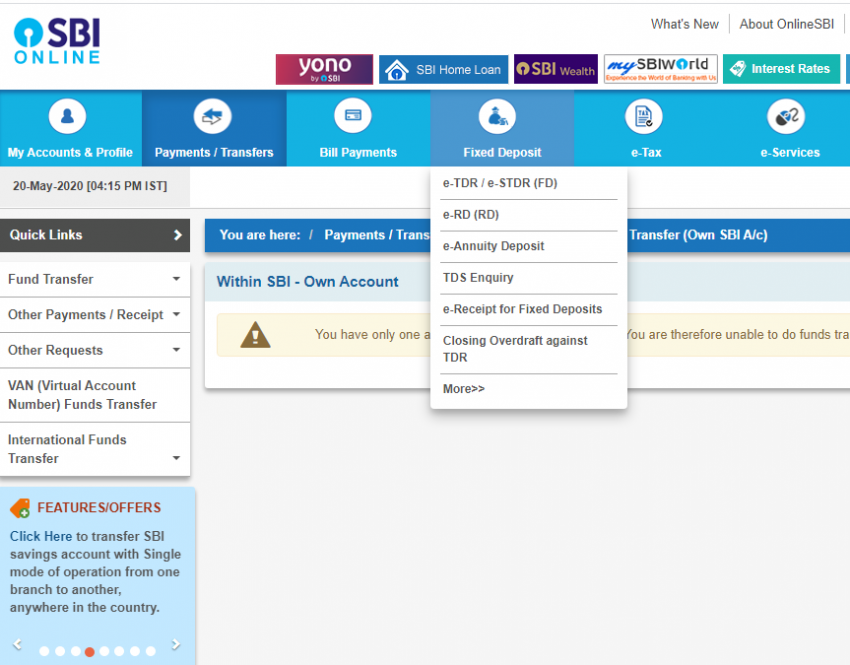Actually, banks are trying to get maximum customer benefit for you. Auto sweep is originally for the benefit of the customer. Customers can earn more from the saving account.
Before, you are keeping an excess amount of money in a savings account is not a good idea. Because you will not get the deposit Interest. If you keep the money in deposit account can’t be withdrawn before the maturity period. So solving both problems, banks are introduced the auto sweep feature.
Seriously nothing to worry about the auto sweep. It’s actually created for customer benefit during your idle amount in the savings account. And I do recommend it to continue. It does not affect your overall balance, except getting more interest.
But if you’re not ok with it, you can stop auto sweep feature online
Follow the steps below:
- Login your SBI netbanking
- Find the “Fixed Deposit” on the upper row bar
- Click on “e-TDR / e-STDR (FD)”
- Click on the circle of “e-TDR / e-STDR (MOD) Multi Option Deposit and Proceed
- Click on the tab of “Close A/c Prematurely”
- Select your MOD account and Proceed
- You will be asked to enter the high-security OTP password.
Hope these steps will help you to solve the issue