Let’s see about the best free emulator to play PUBG
PubG Official Website: https://www.pubg.com/
PubG Developer: Irish game Developer Brendan Greene
PUBG is one of the most popular online multiplayer games until now. PUBG stands for Player Unknown Battlegrounds. It’s the last man standing deathmatch game where 100 players combat against each other. The game is available on Windows, Xbox, PS4 as well as mobile. The mobile version of PUBG was released in 2017 and became very popular. Although there is a PC version of PUBG is available we can also play PUBG mobile using emulators.
PUBG is not a much-optimized game if you don’t have a phone with good specs you can’t play it. An emulator is an alternative way to experience PUBG mobile using a computer.

Which is the best emulator to play PUBG?
There are several free emulators available like Bluestacks, LD player, Memu emulator. In order to find the best emulator to play PUBG mobile, I did use all of the above emulators. But all of them did give an average experience. But when it comes to Gameloop(former Tencent gaming buddy) the performance was very nice. Tencent is the publisher of PUBG and they released a dedicated emulator named Gameloop. This emulator provided stable FPS(Frames Per Second) and performance was very stable. Most of the other emulators did get crashed several times during gameplay. There is an inbuilt network boost option inside the game loop which helps to give a stable ping. Gameloop is a free emulator. We can also download and use a wide variety of applications and games in Gameloop. The emulator has an inbuilt FPS counter as well as we can customize graphics specifications according to system specs. If you need some friends to play PUBG this emulator provides a friend tab where we can mee and team up with players who are online.
 – the best free emulator to Play PUBG
– the best free emulator to Play PUBG
Limitations when we use an emulator to play PUBG
Free Download of Gameloop
https://gameloop.en.softonic.com/download
I would highly recommend playing the PUBG PC version if you have a good PC rather than using an emulator. Here is why? If we use an emulator to play PUBG mobile we are matched with people using emulators only. It is done because an emulator has a very considerable advantage over a mobile player. If you add a mobile player in your squad he can’t contribute much to the squad since all the opponents are emulator players. In every online game, there are hackers, PUBG emulator lobby is usually packed with a lot of hackers considered to other online games.
Rather than playing with these limitations, it is better to play PUBG PC which has a much more enhanced experience.
How to download and install Gameloop?
- Download and install exe file of Gameloop from their website.
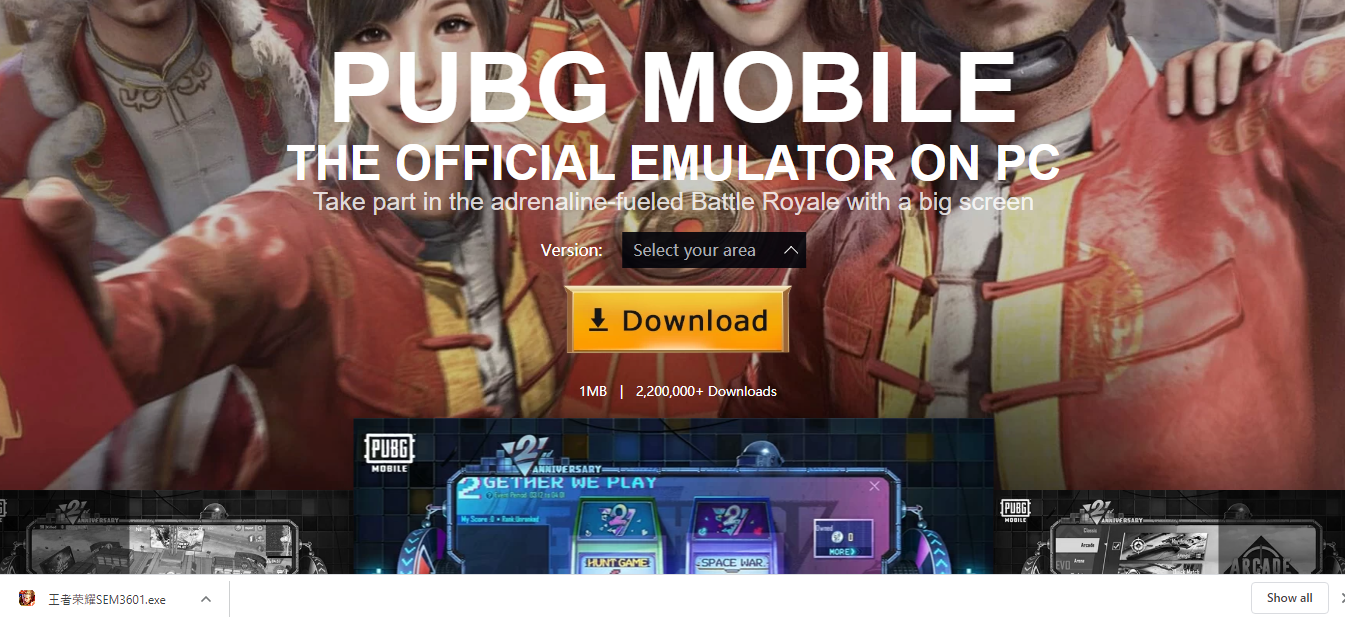
- After installing to browse the Game center to download PUBG mobile.
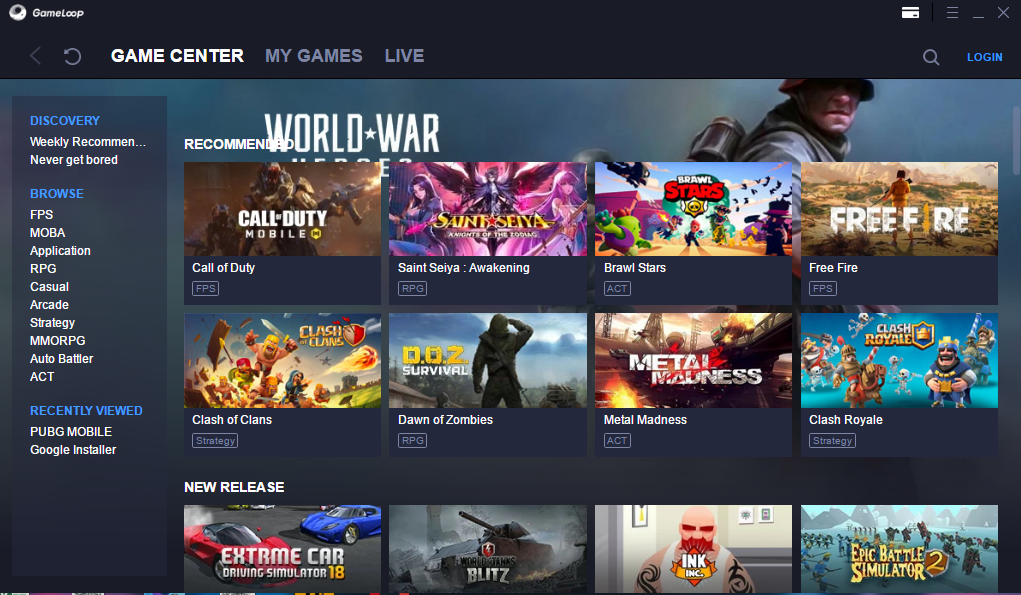
- Gameloop will download all the necessary files and we can start to play PUBG once the installation is finished.
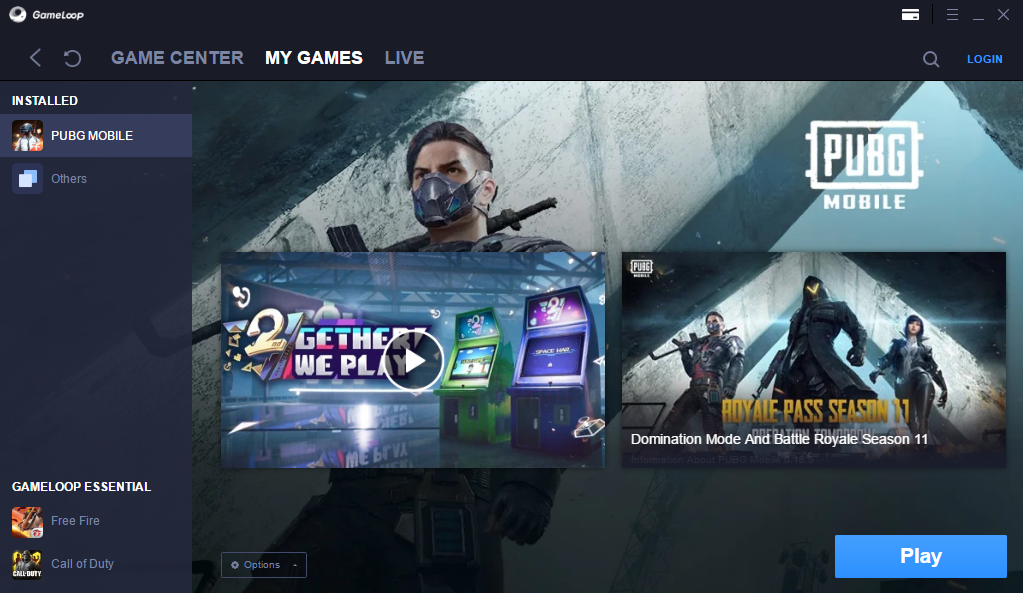
Conclusion
If you wish to PUBG using emulator Gameloop is the best choice. The emulator engine is specially dedicated to PUBG mobile. Even an entry-level gaming PC gets stable FPS using this emulator compared to the competitors. Gameloop outranks every other emulator when its comes to PUBG mobile gameplay. Most of the emulator streamers use Gameloop.
Good Luck Guys
pubg emulator,best emulator for pubg mobile 2019,tencent gaming buddy english language,pubg emulator for pc 64 bit,play pubg on pc,nox player,gameloop,gameloop update pubg
