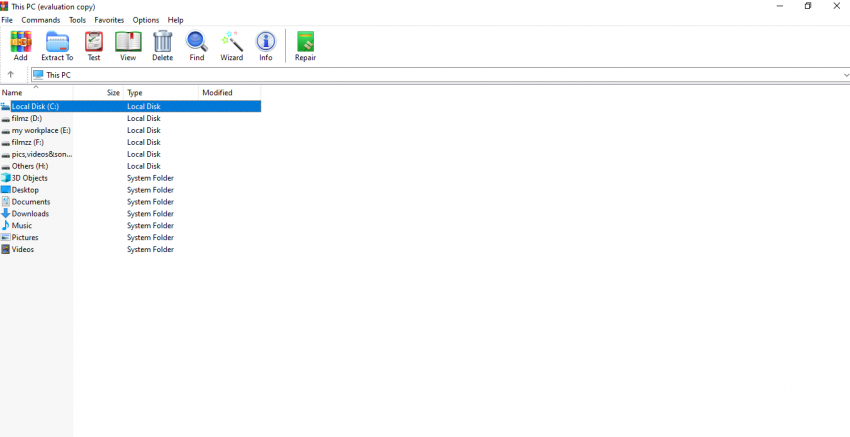Today I am suggesting the best replacement for WinZip and WinRar. Undoubtedly again I repeat, the best free, opensource alternative to WinZip and WinRar is 7-zip
7-zip Features
- Free and open-source
- Can compress big files
- Good compression rate
- Own file format
Click the below link to get 7-zip as free.
Compressed file formats are common these days. While accessing and downloading files you should have come across files with .rar .zip extensions. Compressing a source file gives us many advantages. We can reduce the size of files by compressing them. Since we all possess limited storage devices it’s better to store them in a compressed manner. Let’s look at the best file compression software available.
There are several paid as well as free file compressing software. Choosing a paid software or free software is up to yourself, provided paid software has its own advantages. The most common compressed format is.zip. Along with giving us the ability to compress files this software also has several options like encrypting a file so as the file can be only accessed by the intended user. If you look for a free file compression tool I will recommend 7-zip for you. 7-zip is a free and open-source file compression tool.
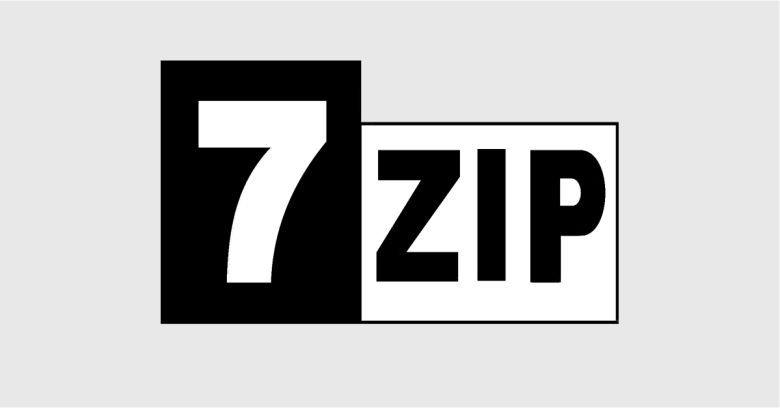
Why 7-Zip ?
The main advantage of this software is its free to use. It supports a wide variety of formats and can be used to compress huge files. 7-Zip has its own file format, .7z. Developers claim that it can compress gigantic files(up to 16 billion gigabytes) and has an incredible compression rate. The main disadvantage of this software its look is not much appealing. If you can get past this fact, this is the best free file compressing tool available to date. It is available for both Windows and Linux operating systems.
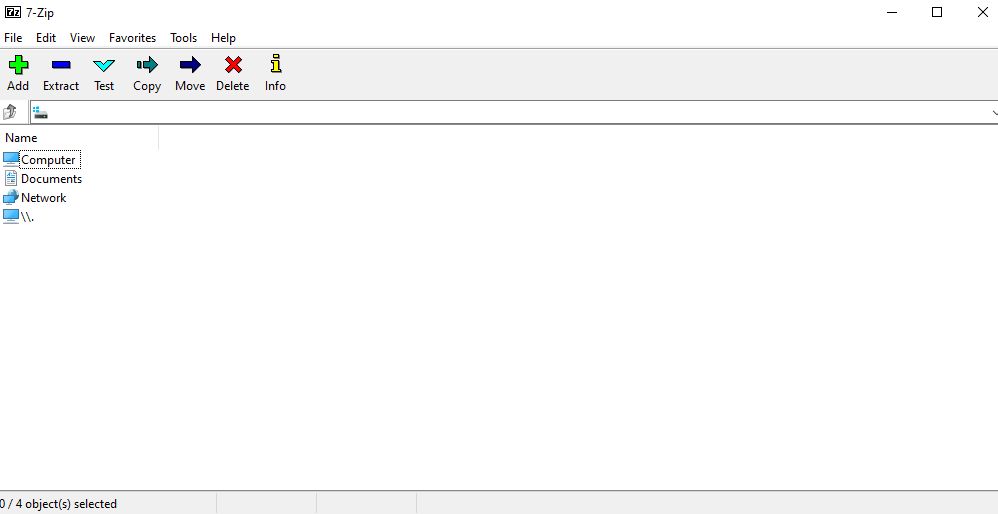
Winrar is also a popular software for the same purpose. Its paid software 23.95$ is the current price for buying the utility. Compared to 7-zip, WinRAR has a very appealing look and user-friendly interface. You can experience a trial version of WinRAR for a limited time after downloading it. I would suggest you try both of the software for compressing and choose which suits your taste. If you don’t care about the look of the utility 7-zip is the best free tool compared among all its peers.
Finally, we can conclude that 7-zip is the best replacement for WinZip and WinRar.
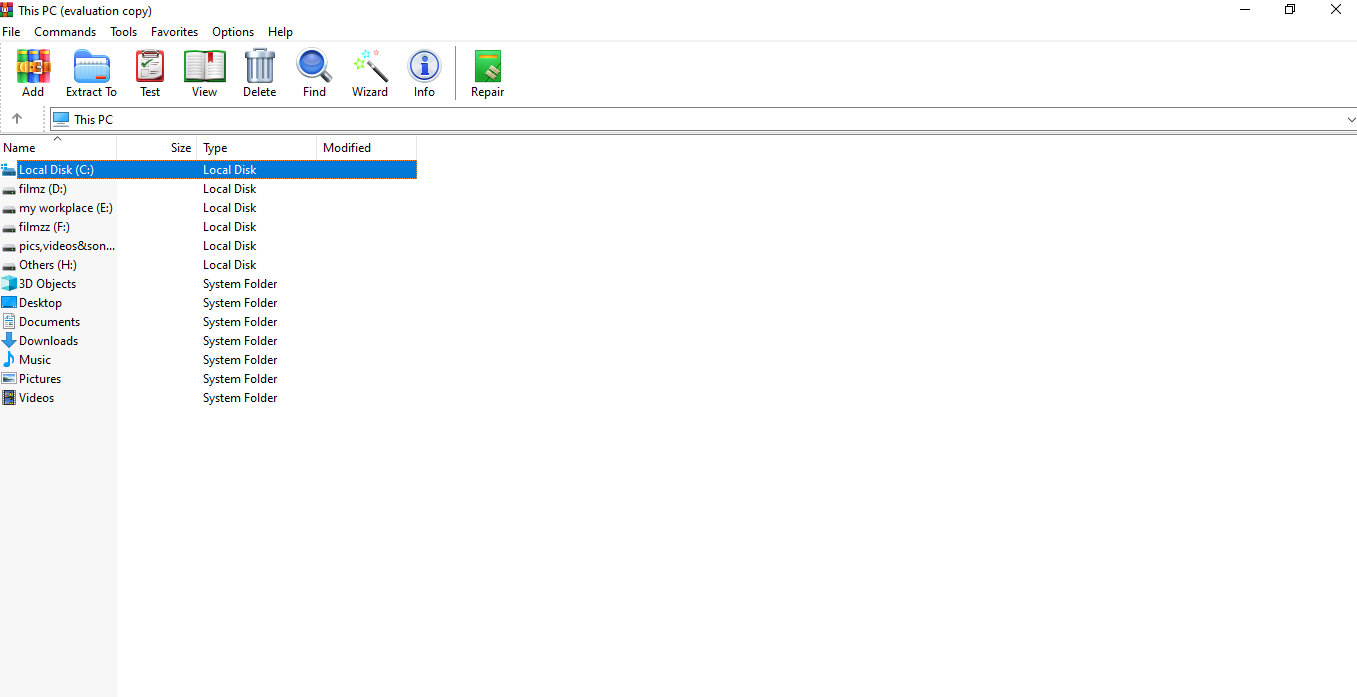
Conclusion
In this modern era, compressed file formats are commonly used. We can save space from hard drives as well as cloud storage by storing compressed files. Compression is also very helpful when we want to send several files via email and keep them within the attachment size limit. We can also protect confidential files by compressing and encrypting with a password. If you want the free best file compression software, 7zip will be it.
FAQ.
What can I use instead of WinZip?
Answer: of course 7-zip
What is the best program to unzip files free?
- Free and open-source
- Can compress big files
- Good compression rate
- Own file format
From the above features, you can decide.
I can’t suggest any other best WinZip and WinRAR Free Alternatives
Use and Enjoy.
Put your feedback as a comment.